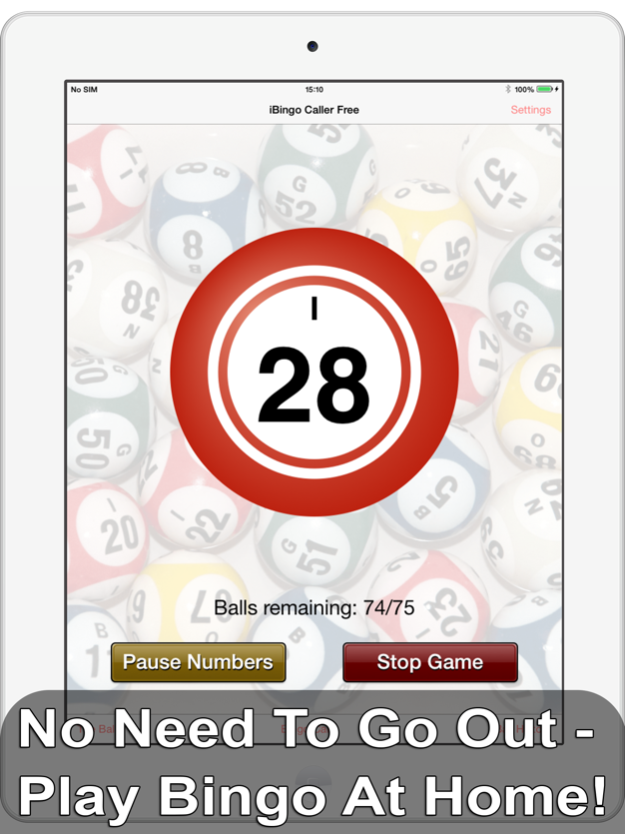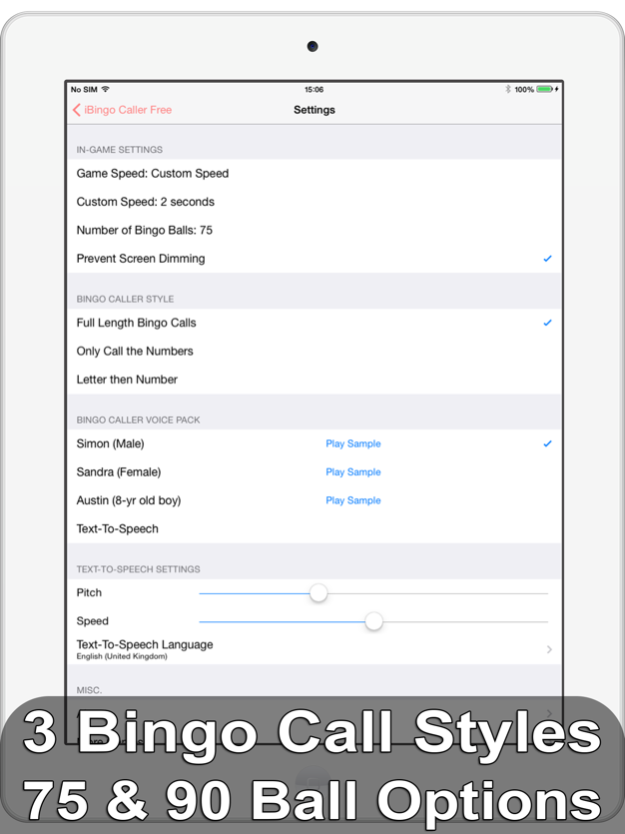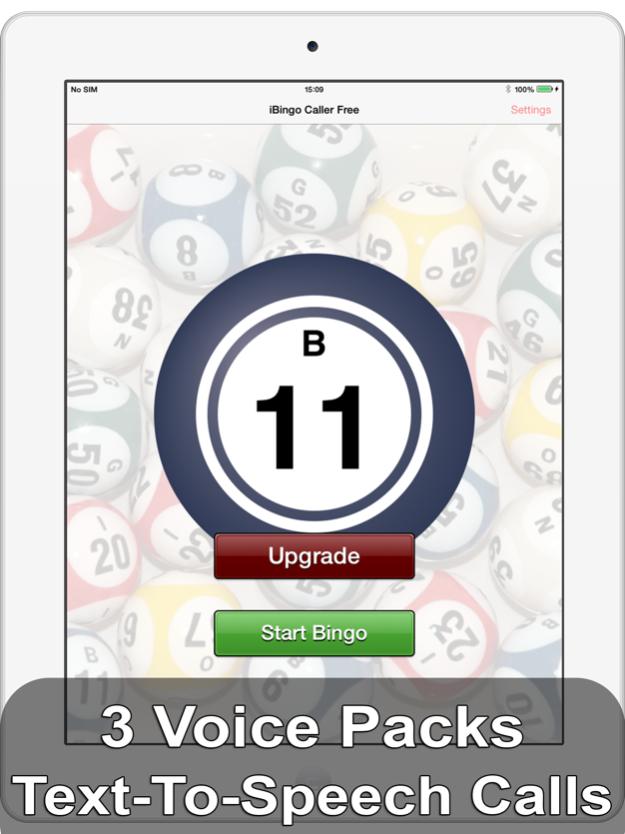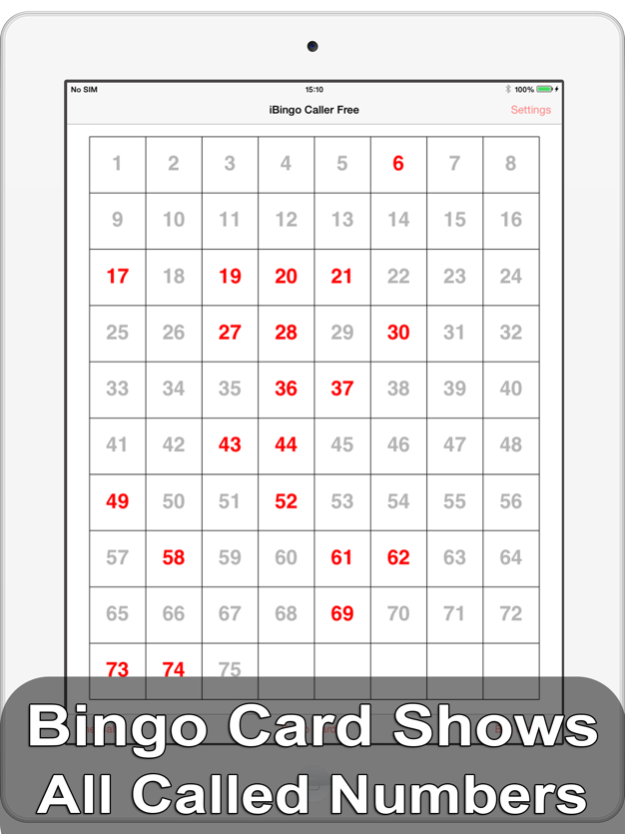iBingo Caller Free - Play Bingo at Home with Friends! 1.4
Free Version
Publisher Description
iBingo Caller - it's like being in a real bingo hall!! One of the world's most popular games, Bingo can be played by anyone from 3 to 103.
iBingo Caller features both 75 and 90-ball variants, 3 complete sets of high-quality bingo calls, and a full ball history. All you need are the Bingo tickets and you are ready to play.
FEATURES
======
- 75 or 90 Ball Mode
- 3 High-Quality Voice Sample Packs
- Text-To-Speech calling with 36 languages (iOS 7+, In-App Purchase required)
- Animated Bingo Balls
- 3 Bingo Call Styles
- Letter/Number (e.g. B11 or G47)
- Just the Numbers
- Full-length "British" calls
- Change the Game Speed
- Fast, Medium or Slow
- Choose your own speed from 0 to 10 seconds
- Manual Advance mode
- Full Ball History during Games
- Easy to read Bingo Card shows the Numbers
This bingo caller includes full voice samples for all of the 90 bingo calls, and short samples too. One voice pack is included, and two more can be enabled with an in-app purchase. This will also remove the adverts, and enable the TTS bingo caller. The TTS feature works on iOS 7 and above, and currently supports 36 languages.
The game speed can also be changed, including a "Manual Advance" mode - ideal for playing with younger children! There is also a "Custom Speed" mode - choose your own speed, between 0 and 10 seconds between bingo calls.
Three types of bingo calling are available - full length "traditional" style calls (like "Clickety-Click, 66"), just calling the numbers or "Letter then Number" style - a much requested feature from our American users!
May 12, 2015
Version 1.4
This app has been updated by Apple to display the Apple Watch app icon.
- Added an option to stop the animated balls on the home screen. If you want the balls to be animated, you will need to enable the option in the settings.
- Increased the size of the in-game toolbar buttons
About iBingo Caller Free - Play Bingo at Home with Friends!
iBingo Caller Free - Play Bingo at Home with Friends! is a free app for iOS published in the Action list of apps, part of Games & Entertainment.
The company that develops iBingo Caller Free - Play Bingo at Home with Friends! is SyGem Software. The latest version released by its developer is 1.4. This app was rated by 3 users of our site and has an average rating of 2.3.
To install iBingo Caller Free - Play Bingo at Home with Friends! on your iOS device, just click the green Continue To App button above to start the installation process. The app is listed on our website since 2015-05-12 and was downloaded 270 times. We have already checked if the download link is safe, however for your own protection we recommend that you scan the downloaded app with your antivirus. Your antivirus may detect the iBingo Caller Free - Play Bingo at Home with Friends! as malware if the download link is broken.
How to install iBingo Caller Free - Play Bingo at Home with Friends! on your iOS device:
- Click on the Continue To App button on our website. This will redirect you to the App Store.
- Once the iBingo Caller Free - Play Bingo at Home with Friends! is shown in the iTunes listing of your iOS device, you can start its download and installation. Tap on the GET button to the right of the app to start downloading it.
- If you are not logged-in the iOS appstore app, you'll be prompted for your your Apple ID and/or password.
- After iBingo Caller Free - Play Bingo at Home with Friends! is downloaded, you'll see an INSTALL button to the right. Tap on it to start the actual installation of the iOS app.
- Once installation is finished you can tap on the OPEN button to start it. Its icon will also be added to your device home screen.